Laptops have become an essential part of our daily lives, whether for work, study, or entertainment. However, like any other electronic device, they are prone to issues over time. From slow performance to hardware malfunctions, various problems can disrupt your workflow. Fortunately, many of these issues can be resolved with quick solutions or professional laptop repair services. If you’re searching for laptop repair in Adelaide, SAM Phone Repair is your go-to destination for expert and reliable solutions.
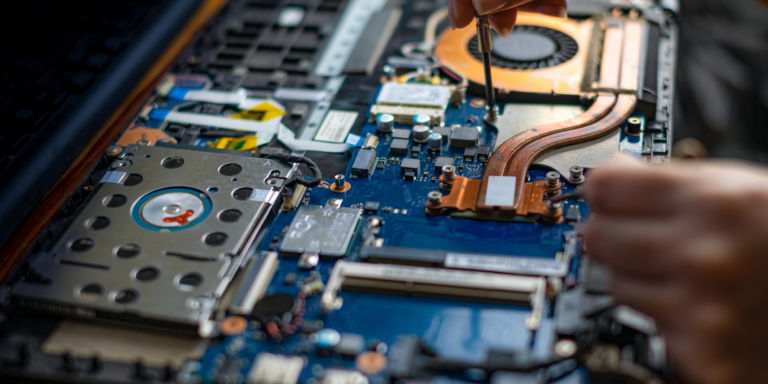
1. Slow Laptop Performance
A sluggish laptop is one of the most frustrating issues users face. This can be due to multiple factors, including low RAM, an overloaded hard drive, or too many background processes.
Quick Solutions:
- Clear Unnecessary Files: Delete temporary files and uninstall programs you no longer use.
- Upgrade RAM: Adding more RAM can improve performance significantly.
- Disable Startup Programs: Prevent unnecessary programs from running at startup.
- Use an SSD: If your laptop still runs on a traditional HDD, upgrading to an SSD can boost speed drastically.
2. Overheating Issues
Excessive heat can lead to performance issues and even hardware failure. Dust buildup in the cooling system is a common cause of overheating.
Quick Solutions:
- Clean the Vents and Fans: Use compressed air to remove dust and improve airflow.
- Use a Cooling Pad: Helps in reducing the overall temperature of your laptop.
- Avoid Using Laptop on Soft Surfaces: Always place your laptop on a hard surface to allow proper ventilation.
3. Laptop Not Charging Properly
If your laptop isn’t charging, it could be due to a faulty charger, damaged charging port, or battery issues.
Quick Solutions:
- Check the Charger and Cable: Ensure they are not frayed or broken.
- Try a Different Power Outlet: Sometimes, the problem lies with the power source.
- Inspect the Charging Port: A loose or damaged port may need professional repair.
- Replace the Battery: If the battery no longer holds a charge, a replacement may be necessary.
4. Blue Screen of Death (BSOD)
The dreaded Blue Screen of Death (BSOD) often signals serious software or hardware issues.
Quick Solutions:
- Restart Your Laptop: Sometimes, a simple reboot can fix the issue.
- Update Drivers: Outdated drivers can cause compatibility issues.
- Run a System Restore: Restore your laptop to a previous state where it was functioning properly.
- Check for Hardware Failures: If BSOD persists, consult SAM Phone Repair for professional diagnostics.
5. Keyboard Not Working
A malfunctioning keyboard can be due to software glitches, dirt buildup, or physical damage.
Quick Solutions:
- Restart Your Laptop: This can resolve temporary software issues.
- Check for Driver Issues: Update or reinstall keyboard drivers.
- Clean the Keyboard: Dust or debris may be causing key malfunctions.
- Use an External Keyboard: If the built-in keyboard is damaged, a USB keyboard can serve as a temporary solution.
6. Laptop Won’t Turn On
If your laptop refuses to turn on, the issue could be a faulty power supply, hardware failure, or motherboard problems.
Quick Solutions:
- Check the Power Source: Ensure your charger and power outlet are working.
- Remove External Devices: A faulty USB device may be preventing startup.
- Perform a Hard Reset: Disconnect the battery and hold the power button for 30 seconds before reconnecting.
- Seek Professional Help: If the problem persists, SAM Phone Repair can diagnose and fix the issue.
7. Wi-Fi Not Connecting
Wi-Fi connectivity issues are a common complaint among laptop users.
Quick Solutions:
- Restart Your Router: Sometimes, the issue is with the router rather than the laptop.
- Forget and Reconnect to the Network: This can resolve minor connection issues.
- Update Network Drivers: Ensure your Wi-Fi drivers are up to date.
- Reset Network Settings: Resetting network settings can restore connectivity.
8. Screen Flickering or Display Issues
A flickering screen or distorted display can be caused by software bugs, loose cables, or a failing screen.
Quick Solutions:
- Update Graphics Drivers: Outdated drivers can cause display problems.
- Adjust Display Settings: Changing refresh rates might help.
- Check for Loose Connections: If using an external monitor, ensure the cable is securely connected.
- Get Professional Screen Repair: If the issue is hardware-related, SAM Phone Repair offers expert laptop repair in Adelaide.
9. Hard Drive Failure
A failing hard drive can result in data loss and a non-functional laptop.
Quick Solutions:
- Backup Your Data: Regular backups can prevent data loss.
- Use Disk Check Tools: Run built-in disk repair tools like CHKDSK (Windows) or Disk Utility (Mac).
- Replace the Hard Drive: If the drive is beyond repair, upgrade to an SSD for better performance.
10. Software Issues and Crashes
Frequent crashes and software glitches can be caused by malware, corrupted files, or outdated software.
Quick Solutions:
- Run an Antivirus Scan: Check for malware or viruses.
- Update Your Software: Keep your operating system and applications up to date.
- Uninstall Problematic Programs: Remove recently installed software that may be causing conflicts.
- Reinstall the Operating System: If all else fails, a clean OS installation may be necessary.
Get Expert Laptop Repair in Adelaide
While some laptop issues can be resolved with quick fixes, others require professional expertise. If you’re facing persistent laptop problems, SAM Phone Repair offers reliable laptop repair in Adelaide to get your device back in top shape. Our skilled technicians provide comprehensive repair services, from hardware replacements to software troubleshooting.
Why Choose SAM Phone Repair?
- Experienced Technicians: Skilled in diagnosing and fixing all laptop brands and models.
- Quick Turnaround: Fast and efficient repair services to minimize downtime.
- Affordable Pricing: Competitive rates with no hidden charges.
- Customer Satisfaction: Dedicated to providing top-quality service and solutions.
Contact Us Today!
Don’t let laptop issues slow you down. Visit SAM Phone Repair for expert laptop repair services in Adelaide. Whether it’s a minor glitch or a major hardware failure, we’ve got you covered!

